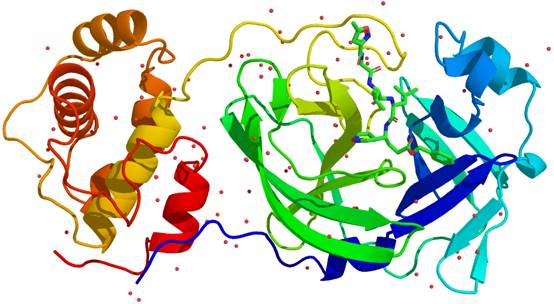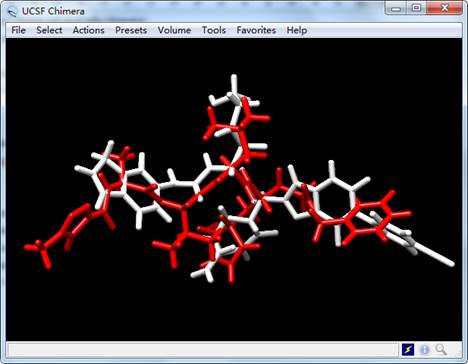1. Introduction
In this tutorial, the calculations of synthetic accessibility, Lipinski's rule of five and PAINS are introduced. The synthetic accessibility (SA) can be used to evaluate the synthesis difficulty of the compound. The Lipinski's rule of five also known as the rule of five (RO5) is a rule to estimate drug-like or determine if a chemical compound has pharmacological or biological activity that would be likely orally active drug1. Pan-assay interference compounds (PAINS)2 are the compounds which often show the false positive results in the biological assay. Here, MolAICal (https://doi.org/10.1093/bib/bbaa161) is employed for this tutorial.
2. Materials
2.1. Software requirement
1) MolAICal: https://molaical.github.io
2.2. Example files
1) All the necessary tutorial files are downloaded from:
https://github.com/MolAICal/tutorials/tree/master/009-SA_Ro5_Pains
3. Procedure
3.1. SA calculation
You can calculate the SA by SMILES sequence directly.
#> molaical.exe -tool sa -i "FC(F)(F)c1cc(ccc1)N5CCN(CCc2nnc3[C@H]4CCC[C@H]4Cn23)CC5"
Or you can calculate SA of ligands in one file that contains many SMILES sequences.
#> cd “009-SA_Ro5_Pains/SA”
#> molaical.exe -tool sa -i SmilTest.smi
Note: the higher value of SA indicates the compound is easier to be synthesized.
3.2. RO5 calculation
The RO5 of single ligand can be calculated as below:
#> cd “009-SA_Ro5_Pains/ro5”
#> molaical.exe -tool ruleoffive -f mol2 -n zinc_1879871.mol2
If you want to calculate Lipinski's rule of five for many ligands in bulk, you can do it below steps:
1. Using command “ls > mol2List.dat” in Linux console, or “dir /b > mol2List.dat” in DOS console of Window. Open generated file “mol2List.dat” and delete no useful characters. Make sure the file “mol2List.dat” only contains the ligand names.
2. Run command as below:
#> molaical.exe -tool ruleoffive -f mol2list -i mol2List.dat -o result.dat
It will generate the file named “result.dat” which contains RO5 values in bulk. More detail about RO5, please see the manual of MolAICal.
3.3. PAINS calculation
The single ligand with SMILES or mol2 format can be calculated as below:
#> cd “009-SA_Ro5_Pains/pains”
#> molaical.exe -tool pains -f smi -n "c1ccccc1N=Nc1ccccc1"
#> molaical.exe -tool pains -f mol2 -n ZINC00154323.mol2
If you want to calculate PAINS for many ligands in bulk, you can do it below steps:
For SMILES format:
#> molaical.exe -tool pains -f smilist -i painsTest.txt -o smiResult.txt
For Mol2 format:
#> cd “009-SA_Ro5_Pains/pains/mol”
1. Using the command “ls > mol2List.dat” in Linux console, or “dir /b > mol2List.dat” in DOS console of Window. Open generated file “mol2List.dat” and delete no useful characters. Make sure the file “mol2List.dat” only contains the ligand names.
2. run command as below:
#> molaical.exe -tool pains -f mol2list -i mol2List.dat -o mol2Result.txt
It will generate the file named “mol2Result.txt” which contains PAINS information in bulk.
Note: recommend the SMILES format for PAINS calculation.
For more detailed procedures, please go to https://molaical.github.io, and click the section named "Tutorials" in the left part of webpage. Once "Tutorials" open, you can freely find pdf file about this tutorial.
References
1 Lipinski, C. A., Lombardo, F., Dominy, B. W. & Feeney, P. J. Experimental and computational approaches to estimate solubility and permeability in drug discovery and development settings. Adv Drug Deliv Rev 46, 3-26 (2001).
2 Dahlin, J. L. et al. PAINS in the assay: chemical mechanisms of assay interference and promiscuous enzymatic inhibition observed during a sulfhydryl-scavenging HTS. J Med Chem 58, 2091-2113 (2015).